以下代码指定想要返回的列,它必须是字符串数组的形式。在下面的代码中将这个数组传递给managedQuery方法。
String[] columns = { Media.DATA, Media._ID, Media.TITLE,
Media.DISPLAY_NAME };
cursor = managedQuery(Media.EXTERNAL_CONTENT_URI, columns, null, null,
null);
我们将需要知道从Cursor对象获取数据的每个列的索引。在此示例中,从Media.DATA切换到MediaStore.Images.Media.DATA。这仅仅是为了说明它们是相同的。Media.DATA仅仅是可以使用的简写形式,因为有一条包含它的import语句:android.provider.MediaStore. Images.Media。
fileColumn = cursor.getColumnIndexOrThrow(MediaStore.Images.Media.DATA);
titleColumn = cursor.getColumnIndexOrThrow(MediaStore.Images.
Media.TITLE);
displayColumn= cursor.getColumnIndexOrThrow(MediaStore.Images.Media.
DISPLAY_NAME);
运行查询并获得一个结果Cursor对象之后,调用该对象上的moveToFirst方法,以确保它包含结果。
if (cursor.moveToFirst()) {
//titleTextView.setText(cursor.getString(titleColumn));
titleTextView.setText(cursor.getString(displayColumn));
imageFilePath = cursor.getString(fileColumn);
bmp = getBitmap(imageFilePath);
// 显示图像
imageButton.setImageBitmap(bmp);
}
然后,为imageButton指定一个新的onClickListener,其调用Cursor对象上的moveToNext方法。它将遍历结果集,获取并显示返回的每幅图像。
imageButton.setOnClickListener(
new OnClickListener() {
public void onClick(View v) {
if (cursor.moveToNext())
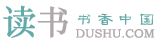
 鄂公网安备 42010302001612号
鄂公网安备 42010302001612号